We were very psyched to receive an Excellence Award from FileMaker, Inc. for DayBack Calendar, citing SeedCode as a “Leader in Producing Commercial Solutions.”
We’re also thrilled that Andy LeCates, when presenting the award, said that DayBack showed how the webviewer can be used as an “extension API for FileMaker”. Exactly. Very validating to have the folks at FileMaker stand behind what we’re doing.
Previews from SeedCode’s Booth
And if you weren’t able to get to SeedCode’s both at DevCon in Las Vegas, “extensions” were a big part of what we were demoing. In addition to some of the newest features of DayBack Calendar, we were showing folks some integrations that will be coming as in-app update pretty soon. Integrations like these let you add your own buttons to the calendar, and run your own script when you’re working with an event. These have been available to DayBack for FileMaker for a while as custom actions, but they’ll soon be available in DayBack Online as well.
(DayBack Online is for using the calendar in the web and WebDirect.)
Here are some of the new DayBack features we were demonstrating at the booth, including integrations with Slack and Harvest…
Update – August 10, 2015: JavaScript custom actions are now built into DayBack for FileMaker and DayBack Online. (For DayBack for FileMaker, click “Check for new version” in the sidebar’s Settings tab.)
Documentation on creating your own actions is here:
DayBack for FileMaker: docs on JS custom actions
DayBack Online: docs on JS custom actions




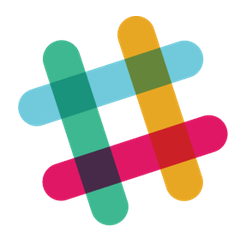

Amazing and beautiful work as always!
Technical question for you (and no obligation to answer if doing so would be giving away your secret sauce):
I’m curious about the means that you are using to trigger an FM script from WebDirect.
The only options that occur to me right now are:
1) Hitting a CWP URL
2) Triggering a button in the WebD dom via JavaScript
I am wondering if you have a better technique at your disposal.
Thank you as always for sharing, and very kind regards,
-steve
Thanks Steve!! WebDirect urls support a script name, parameters, etc like the fmp:// urls do. Currently firing one of those starts a new WD session, however, so if you’re showing the toolbar and targeting the same window it can look a little weird. *We* consider that a bug in WD and expect it to be addressed in a future version, if not a v rev, but you never know.
Awesome. Thank you for your reply John.
I, too, have hopes that using the WebD URLs may change so as to not necessarily launch a new session. It would be great to have it behave this way. Knowing, that innovation and brilliance run high over at Seedcode, I was wondering if you had figured out another way, so I figured I would just ask… Thanks!