The latest in-app update to DayBack Calendar introduces “breakout” to Horizon View. This lets you work at longer time scales (up to nine twenty weeks at a time) while focussing on what’s scheduled for each resource.
Resources in DayBack can be your people, rooms, or pieces of equipment, and you balance your workload by dragging events from one resource to another.
Here’s a video of breakout in action:
Learn more about DayBack Calendar
New – Breakout by Status & Collapse
The December 20 update to DayBack lets you breakout by Status as well. We hope to allow you to breakout the horizon view by all kinds of things (including by calendar and by project) so stay tuned!
And the January 10 update lets you collapse breakout rows (dimming the rows via CSS is a simple mod you can make following the instructions toward the end of the page here):
Breakout is a Free Update
If you’re already using DayBack, breakout comes as a free in-app update: just click “Admin Settings” on the settings tab then “check for updates”. New in-app updates are installed in one click: there is no need to re-integrate DayBack into your file. Though with this update you will add a couple of new lines to one of the calendar’s scripts so that you can control if breakout is on or off by default.
If you purchased DayBack more than a year ago as an outright purchase (not a subscription) your in-app updates may have expired (they’re included in your purchase for one year). Fortunately, you can extend your in-app updates if they’ve expired.


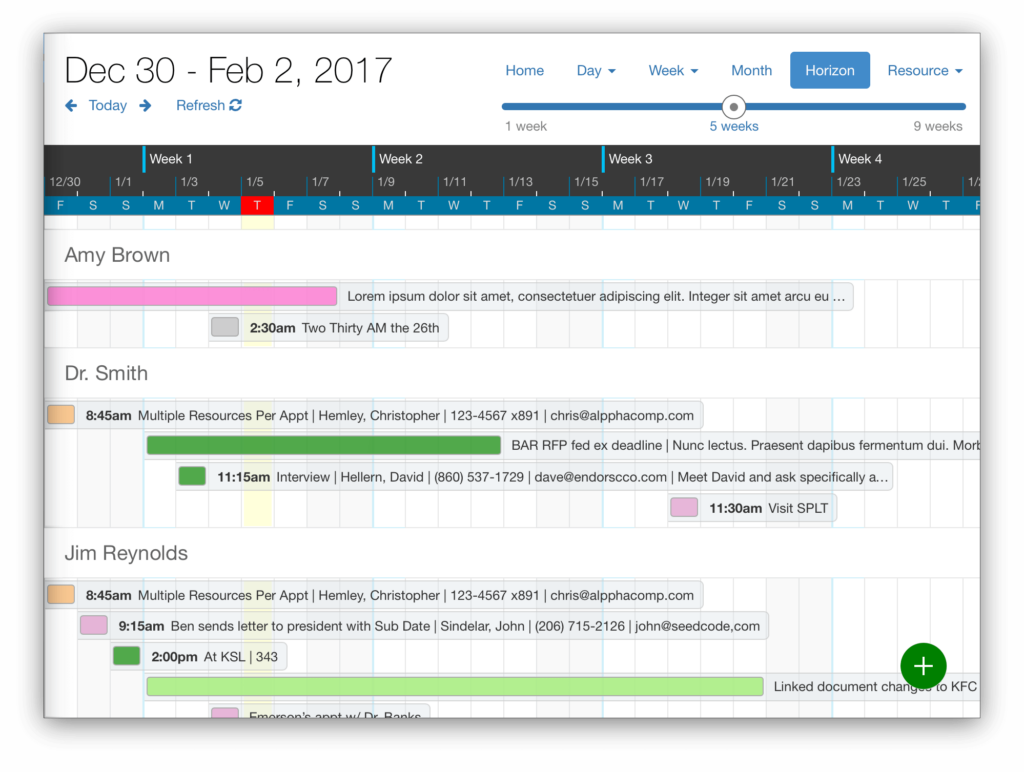



Hi guys, love the breakout feature and I have a project that could really take advantage of the ability to breakout by project. I’m just wondering if this feature is in the works and if so if you have a general estimate of when it will released? Thanks!
In the works, but I don’t have an ETA we can share. You can filter by projects in the meantime, but I know that breakout means you can see multiple projects at the same time more clearly. This is something I’m looking forward to as well, so it’s coming.
Great! Thanks. :)