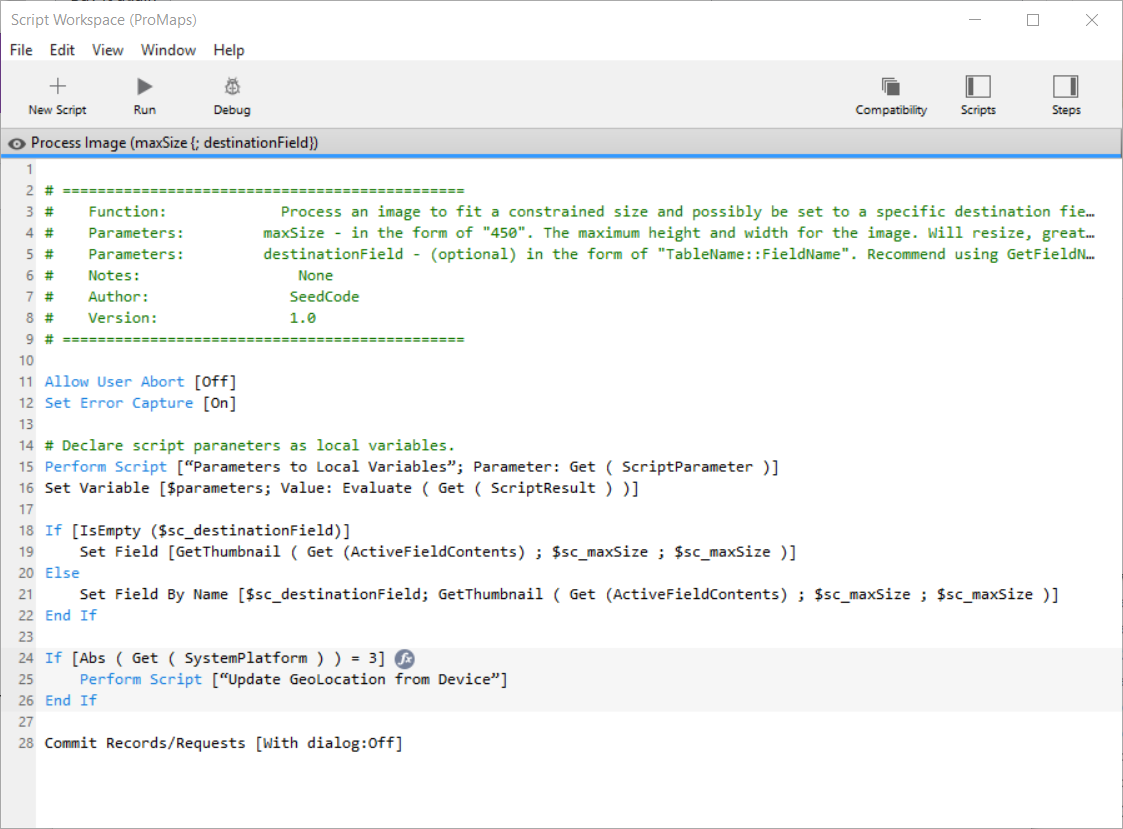FileMaker makes getting an accurate latitude and longitude from an iPhone or iPad super easy. Say you want to update a properties’ exact location in ProMaps when you’re on site: why not get it automatically from your device?
Here’s a video of this in action:
Implementing Geolocation in FileMaker Go
This is easily implemented by adding a small script to your solution. Here’s a screenshot of the script we’d add to ProMaps (the only thing specific to ProMaps here is the location field which could be any text field in your solution):
The most complex part of this script is formatting the returned value into the comma separated “latitude,longitude” value required for the gm_GeoLocation field value, so I’ve pasted the value for the Set Variable step on line 20 here:
|
1 2 3 4 5 6 7 8 9 |
Let ([ latPrefix = Case ( Left ( $sc_Location; 1 ) = "-"; "-" ; "" ); longPrefix = Case ( Middle ( $sc_Location ; Position ( $sc_Location; ","; 1; 1 ) + 2 ; 1 ) = "-" ; "-"; "" ) ]; latPrefix & LeftWords ( $sc_Location; 1 ) & "," & longPrefix & MiddleWords ( $sc_Location; 2; 1 ) ) |
Now, you can call this script from a new button placed on your property detail layout. Alternately, you could call it automatically when uploading a new picture to your property. To do this, add the highlighted lines in the screenshot below to the “Process Image…” script in ProMaps.
Hopefully, this example helps make your workflow with ProMaps even smoother.
Demo and Help
If you’d like to try out ProMaps, which allows you to display your properties on a Google powered map, including filtering and routing features, please download a demo at our ProMaps product page.
If you’d like help customizing this mod, or creating other mods like this, feel free to contact us and we’ll get you on the schedule.