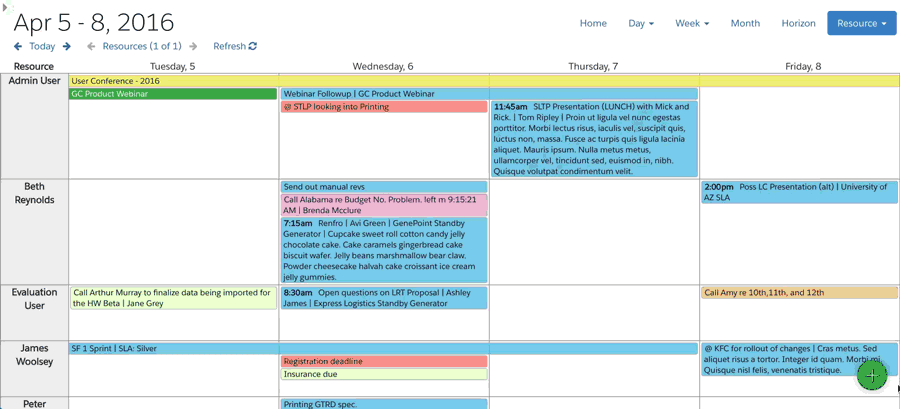Make new events more quickly by selecting the destination calendar during event creation. This is much faster than selecting a destination and then creating the new record.
This feature is available for our FileMaker Calendar, for DayBack Online (FileMaker WebDirect) and for DayBack in Salesforce.
In FileMaker, this update doesn’t require any script changed, just click “Account settings” in DayBack’s left-hand side bar and the “Check for updates”. Note that only calendars set to use the web viewer popover can be selected: read-only calendars and calendars you’ve set to edit in your own layouts will be greyed out.
Enjoy!