Download on GitHub
Download on GitHub
Do the data interchange work with JavaScript.
- Build complex queries and perform HTPP POSTs to your FileMaker Server
- Return FileMaker parent and child records as JavaScript Objects/JSON
- Create, edit and delete FileMaker records with JavaScript objects
- Filter and sort Javascript objects locally with complex criteria.
Query strings are created from JavaScript Objects and then sent as an HTTP POST to FileMaker's XML Web Publishing Engine. An XML FMPXMLRESULT is returned and converted into JavaScript Objects/JSON by fmxj.
HTTP POSTS can be done directly to the FileMaker Server's XML WPE or a simple PHP relay can be used to get around cross-domain issues and provide more authentication options. See more on the PHP relay in the postQueryFMS() function.
Example
Create a HTTP request to the hosted filemaker file "Events". Target layout in the specified file is "Events". Query is created by the findRecordsURL() function and passed as the query argument to the postQueryFMS() function. The required handler for onreadystateexchange is defined as well as the optional onprogress handler.
var requests = [ //create find requests for query. each object is request.
{ "DateStart" : "<=2/28/2014" , "DateEnd" : ">=2/1/2014" },
{ "DateStart" : "2/1/2014...2/28/2014" }
];
var query = fmxj.findRecordsURL("Events", "Events", requests) ; // create query
function onReadyFuntion(js){ //define handler for onready
document.getElementById("example1") = JSON.stringify(js, null, 4);
} ;
function onProgressFuntion(n){ //define handler for onprogress
document.getElementById("example1") += n + " bytes downloaded\n";
} ;
fmxj.postQueryFMS(query, onReadyFunction, onProgressFunction); //make call