I'm working on a mod so that in the No SideBar layout of the Calendar I can see all 12 of my resources at one time in the Schedule view, and I'm having some problems getting it right.
The way I'm doing it is to un-stack all the fields in the Schedule tab, change the repetitions to 12 for each field (including the ResourceNameCalc), then resizing each field to re-fit the layout.
I always end up with something not sized right, seems to be a top/bottom "line" hiding somewhere.
And if I click on an event it will open the Event Details, but if I delete the Event from the details window (using the delete button) I end up on a calendar view other than the no-sidebar schedule view I was on (seems like a failed refresh)
The way you have constructed the layout this appears to be very doable, so it could just be that it will take a few more attempts.
Any pointers about hard to find fields in the stack or scripts that I may need to adjust?
Do you have any tricks to resizing horizontal repeating fields, your "7" fit perfect... resizing my "12" always seems to be off a bit.
Thanks
Calendar No SideBar "Schedule" tab layout mod...
9 posts
• Page 1 of 1
Posts: 40
Joined: Wed Oct 06, 2010 6:49 pm |
|

Posts: 2764
Joined: Thu Nov 20, 2003 11:01 am |
There is a little line hiding on many of the calendar tabs. This is seen if you drag select the bottom edge of the fields in the first portal row.
The line is drawn by a field 1 px high and the trouble with that is that you can't use your mouse to resize it: there is a bug in FMP where it will always change height. You'll need to change its dimensions by typing into the object's size controller. The other hint I'd give you is that it may be hard to fit 12 repetitions into the same screen width we have: it may not be as divisible by 12 as it is by 7. So you may want to make up the difference by widening ever so slightly the time column to the left of the schedule view. As for the delete taking you to the wrong layout / view. This can happen if you rename the calendar layouts or, if while you're developing, you just "surface" in some view without navigating there. If it persists after you've tidied up and are just working let me know and we can troubleshoot it. Congrats on undertaking such a cool mod by the way! - John John Sindelar
SeedCode |
Posts: 40
Joined: Wed Oct 06, 2010 6:49 pm |
Good one, I hadn't thought about enlarging "time" a bit to cover up the sizing issue of "12" vs "7", and I found the 1px line, thanks. In the morning I'll bang away on this mod again.
One thing I noticed while looking for the line is I realized that CalendarOverlapReptCalc is not lined up with the other fields in the stack, it's a bit to the left. I think in my attempts at this mod I was aligning all the fields. Is there a reason for CalendarOverlapReptCalc to be shifted to the left? I went back to my archive of 2.2 and I can trigger the delete error, but coming up with repeatable steps alludes me right now. When I can get the error to happen there seems to be one common thing... it happens when I delete the "only" event in the first column (in your sample data this would be an Example A event). All the events I was creating for this test had start dates/times but no end dates/times. The layout/tab the error returns me to is like the Grid tab, but malformed (see screen cap). Note that in the screen cap the tab still displays as if it was the Schedule tab. Refresh does not clear the error, but if I click the Schedule tab the display error clears. Nothing like an error that seems to elude a 100% repeatable way to trigger it. As always, thanks. 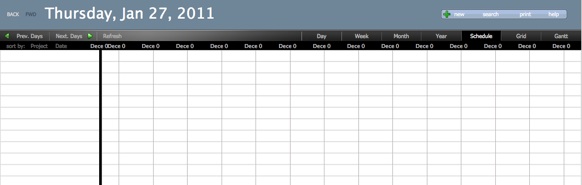 |

Posts: 2764
Joined: Thu Nov 20, 2003 11:01 am |
Thanks for the screen shot: I'll see if I can reproduce that. As for overlap being shifted left, it's literally to the left of each field so that the red line indicating an overlap shows a few pixels to the left of the overlapping events.
You might also notice that not all the fields are the same height. Getting closer! John Sindelar
SeedCode |
Posts: 40
Joined: Wed Oct 06, 2010 6:49 pm |
I guess the one sure fire way to make sure the error never happens would be to script the Delete Event button and add a couple of global variables to Show Events Details ( SourceNo ; ID ; DateStart )...
- check to see if I'm on one of the Calendar layouts... if yes set $$CalLayout to 1 if yes set $$CurrentPortal to the current portal via Get ( ActivePortalRowNumber ) Then create a new Delete Event script (rather than use the built in delete button action)... in the script include a check to see if $$CalLayout = 1... if yes go to the $$CurrentPortal followed by steps to set $$CalLayout and $$CurrentPortal to 0 Thoughts? |
Posts: 40
Joined: Wed Oct 06, 2010 6:49 pm |
Turns out the error screen cap is actually more like a malformed Gantt tab/layout.
Although you can't see it in the screen cap there are the scroll, collapse, and zoom tools at the bottom. Other than the delete error, my "12" resource layout for Calendar No SideBar Schedule turned out great, thanks for the pointers. However I will have to add a Refresh when switching to No SideBar... any events that were on "off screen resources" on the With SideBar layout do not show up until a refresh. |

Posts: 2764
Joined: Thu Nov 20, 2003 11:01 am |
Congrats! I'd love to see a screen shot of the 12 columns when you have some data in there.
As for the deleting reverting back to a malformed screen, I can't reproduce that here. The only thing I can think to try is to make sure $$sc_SolutionWindowName is holding the window name of the main calendar window (this is set in the Upon Opening script). If that is correct, I can't think what would be causing this and perhaps you can show it to me in a screen sharing session. John Sindelar
SeedCode |
Posts: 40
Joined: Wed Oct 06, 2010 6:49 pm |
I'll screen cap my Schedule "12" and attach it later (bit of clean up left).
I was thinking over sushi and saki tonight that it's possible to have the layout be based on some variables, lots of math on the layout to get it right but it would be cool to have SCC optionally format/display Calendar No SideBar - Schedule to "Display all Resources" (like how you currently have a Simple or Time view for day/week) As for the error, I was only able to trigger it twice in the archive, and I was pounding on it, so I think I must have made a loop somewhere in my big mod for this client. $$sc_SolutionWindowName is correct I can easily pick up the layout and tab names as global variables, and I have made a custom delete script for the Delete button on the Event Details window that passes these variable to have the Calendar refresh correctly... but if there are more than one calendar Event Details window opened at a time (due to an overlapping event) my method fails... it can't handle multiple Event Details windows. In your normal "cleanup" scripts/steps for deleting an Event (or dealing with multiple Events) were would be a good place to insert my "go to tab" step? I've looked at Script Debugger and the last script called seems to be Insert iCal File Into Calendar Thanks |
Posts: 40
Joined: Wed Oct 06, 2010 6:49 pm |
I decided to check something...
If I am on Calendar - Gantt tab, and click an event, then delete the event from the Event Details window, the calendar refreshes just fine and stays on the Gantt tab. The only time I get the calendar error is if I'm on any calendar tab "other than" the Gantt tab, and click an event, then delete the event from the Event Details window. For a brief moment I can see the Event get deleted on the calendar tab I was on as the Event Details window closes, but then the calendar "reloads" to the malformed Gantt tab (the screen cap) Clicking on any tab, including the tab the calendar "thinks" I'm on, clears the error and the calendar displays all the correct events. Does that point to anything? |
9 posts
• Page 1 of 1
Who is online
Users browsing this forum: No registered users and 5 guests

