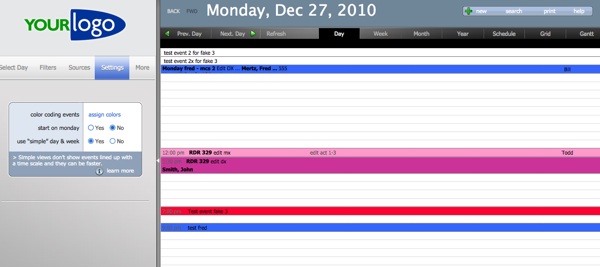Possible bug... or I broke something
With the calendar in "simple" mode sometimes the Day and Week will show events spaced out as if the calendar was showing "time".
To reproduce:
- Create multiple events with start times (and optional end times) spread out on a single day.
- Change the calendar to "simple" view and select the Day or Week tab... so far all is well.
- Switch to the Company or Contact layout
- Switch back to the Calendar layout... the tab should still be based on your previous selection (Day or Week), but now all the events are spaced out.
Clicking Refresh does not fix the events, but switching to Day or Week (the one you are not currently viewing) will fix the events back to a "simple" view.
Thanks
SCC build 2.2