Page 1 of 1
Mark Events as Never Show In Calendar

Posted:
Mon Jun 27, 2011 2:41 pmby typeleven
Is there an easy way to flag an event so that it never shows up in the calendar without using the filters? Id like to just have something like a field called NoCalendar and if it has a "1" in it then it will be excluded.
Re: Mark Events as Never Show In Calendar

Posted:
Tue Jun 28, 2011 11:04 amby JasonYoung
Hi,
We do have this in SeedCode Complete, and it's pretty easy to add to Calendar Pro. As you said, creating a simple number field with a check box on the event detail layout is the first step. To make sure that those don't show up on the calendar you'll want to Constrain them out at the very end of the script:
Find Events by Date Range
i.e. Omit Records, DontShowOnCalendar = 1
Let me know if that helps,
-Jason
Re: Mark Events as Never Show In Calendar

Posted:
Thu Jul 14, 2011 6:15 amby typeleven
I can't seem to find the right script to put that in. There is not script by that name. Would it be "Apply Filter to Found Set" ?
Re: Mark Events as Never Show In Calendar

Posted:
Thu Jul 14, 2011 6:50 amby JasonYoung
Hi,
I've attached a few screen shots to show you where we put it in Complete. You could put it in
"Apply Filter to Found Set" as well as that runs right after (and is actually called by) "Find Events By Date Range." An just further constrains the found set.

- 1.png (77.97 KiB) Viewed 8342 times
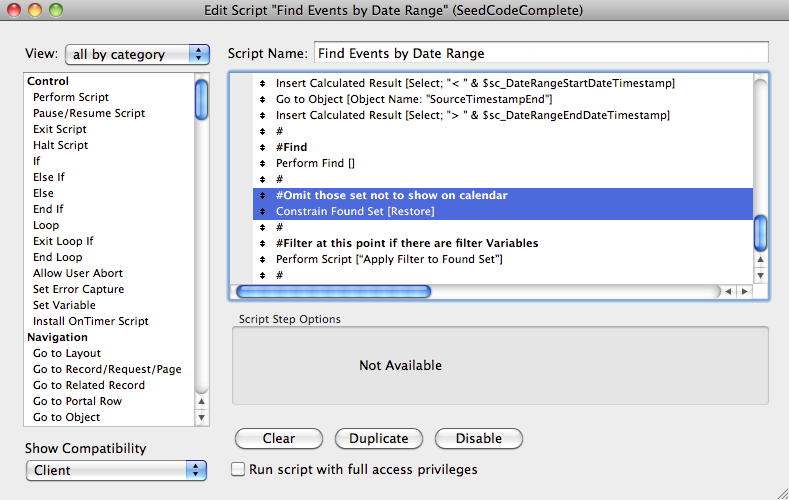
- 2.png (109.16 KiB) Viewed 8342 times
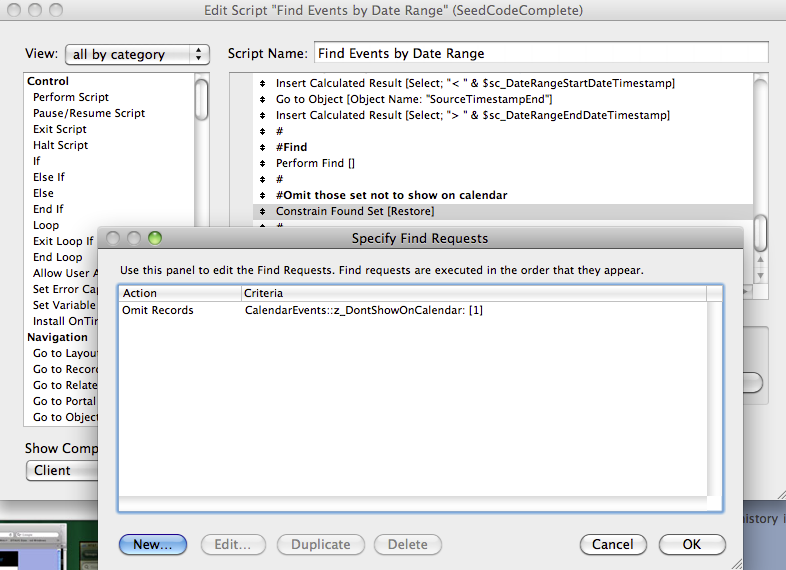
- 3.png (119.56 KiB) Viewed 8342 times
Let me know if that helps,
Jason
Re: Mark Events as Never Show In Calendar

Posted:
Thu Jul 14, 2011 11:17 amby typeleven
I don't think my version has that script.... I'm using SeedCode Calendar Pro
Re: Mark Events as Never Show In Calendar

Posted:
Thu Jul 14, 2011 12:09 pmby JasonYoung
Hmmm? That script is in the current Pro as well, it just doesn't have the constrain step built in like Complete does. Maybe it got renamed? Here's where it is in Pro:
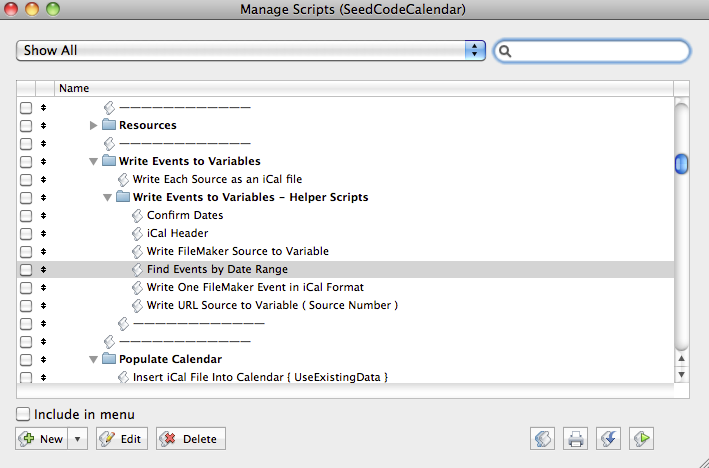
- Screen shot 2011-07-14 at 2.05.56 PM.png (74.65 KiB) Viewed 8341 times
But you could put the same step in "Apply Filters to Found Set" as well.
hth,
Jason