Hi Don,
Don Penhailegon wrote:The behavior is as you have described.
I was expecting it show on the day it was created and roll forward until done or overdue with overdue changing to red or somehow indicating it was overdue.
Right, the formatting can be changed it the
Format Event Summary --- Edit the Style of the Event Text Here --- script. The global variable
$$sc_DateTimeStart reflects the timestamp of the event being formatted, and the
$$sc_SourceInUse reflects the source of that event. so you could use that to determine additional formatting you'd like. When going this deep, always make sure you've got a good back-up to revert to.
Adjust window is in place and enabled. I understand now that you have to be on a ToDo List to create a ToDo item and then it will open in an appropriate window.
That should set it to the Layout Edges, so not sure why it would be staying big. Might need to step through that part with the debugger to see what's happening.
Don Penhailegon wrote:I think I would prefer to create a ToDo item from the focus of the Calendar than from the ToDo List
Perhaps I can duplicate the new ToDo button on the Calendar layout or would that not recognize the source number?
Right, if you only have the To-Do source selected than it will create the event for that source, but if you have both selected than it goes to the one you define as the default in the start-up settings script. By default, that's Source No 1. The
New Calendar Event script runs a sub routine at the beginning to determine which source to use, so it would be pretty easy to use a parameter to bypass that and just set the Source to what you want.
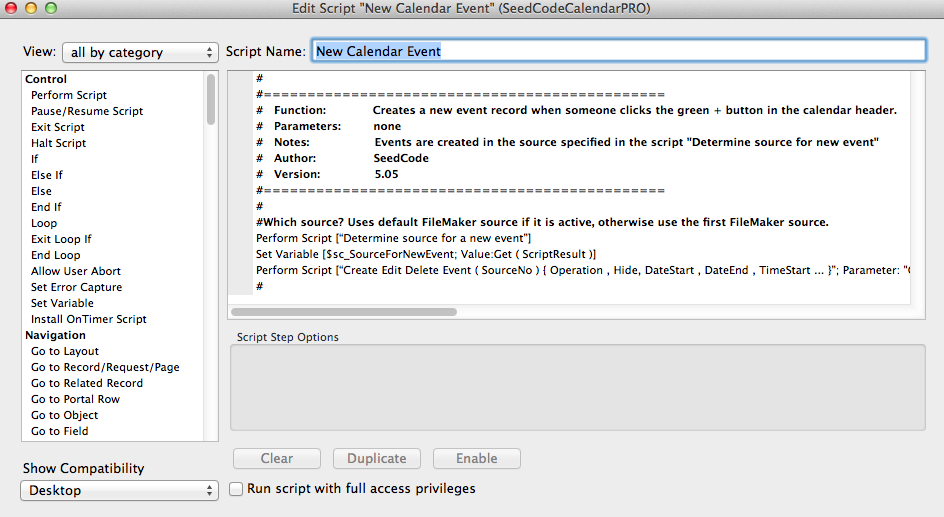
- New Event.png (111.3 KiB) Viewed 23360 times
Let me know if that helps!