Page 1 of 1
Displaying multi line events

Posted:
Fri Dec 07, 2012 11:55 amby wbullard
I've created a calc field with the List() of the fields as mentioned in the section on multi line events and I have mapped it in Source No 1. The calc looks good in Source No1 in browse mode so that seems fine, but the catch is that in the calendar layout the multiple lines don't appear. See attached.
I've run the Upon Open script, exited out FMP and back in.
Getting this to work in previous version of the calendar was easy so I'm confused why I'm having a problem in this version. I'm sure I'm doing something wrong. Any idea what it might be?
Thanks
Will
Re: Displaying multi line events

Posted:
Fri Dec 07, 2012 12:12 pmby JasonYoung
Hi,
We've changed this in 12 so you need to substitute out the carriage returns with \n. Your calc should look something like this:

- Calc.png (86.23 KiB) Viewed 17968 times
and the field in Source No 1 should look something like this:
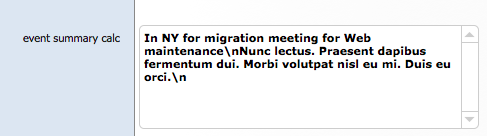
- Source No 1.png (26.83 KiB) Viewed 17968 times
That should take care of it.
-Cheers!
Re: Displaying multi line events

Posted:
Fri Dec 07, 2012 12:35 pmby wbullard
Yes! Thanks!
Re: Displaying multi line events

Posted:
Fri Dec 07, 2012 12:51 pmby wbullard
ONE MORE QUESTION>>>
Seems like I'm losing the formatting. Anyway to keep it?
Re: Displaying multi line events

Posted:
Fri Dec 07, 2012 12:59 pmby JasonYoung
Right, this is the downside of using ExecuteSQL. You can't keep the formatting, but you can reapply it in the script:
Format Event Summary --- Edit the Style of the Event Text Here ---
hope that helps!
Re: Displaying multi line events

Posted:
Fri Dec 07, 2012 1:09 pmby wbullard
You and Jason are too good. Thanks
Re: Displaying multi line events

Posted:
Fri Dec 07, 2012 1:13 pmby JasonYoung
Thanks!...flattery will get you everywhere with us

Have a great Weekend!