Page 1 of 2
Emails not sending

Posted:
Tue Aug 16, 2011 12:13 pmby zog
Hello,
When I send a test email from fmSpark, it seems to go through (no error messages), yet the email never reaches its destination. We use Cox business for our outgoing mail (smarthost.coxmail.com). I have left the unsername and password blank, auth type is plain, ssloff and port 25, which is what our setting is for outgoing mail in Outlook. Any idea?
Thanks!
Re: Emails not sending

Posted:
Tue Aug 16, 2011 12:22 pmby JasonYoung
Hi Shawn,
Are you in test mode or live mode? Test mode doesn't actually send the e-mail, although it looks like it's going to.
I'd also try the test smtp account that Proof provides to see if it's a mail server issue or not.

- smtp.png (91.51 KiB) Viewed 138255 times
hth,
Jason
Re: Emails not sending

Posted:
Tue Aug 16, 2011 12:38 pmby zog
Hi Jason,
I tried sending a few to myself in live mode and nothing has come through yet.
After that, I switched all the settings to match what you provided in your post, and sent a test email and a live one to my own address. No error messages on any attempt, but no emails received as of yet.
Thanks!
Re: Emails not sending

Posted:
Tue Aug 16, 2011 12:53 pmby JasonYoung
Hmmmm.
Typically we'll see an SMTP error if mail.it can detect an issue. Make sure that you've got the settings tied to the account you're using on the Users tab in set up. A common problem we run into is folks update the default tab, which is only for new accounts, but not the correct user settings like the last image I posted.
I'd also test it with an unmodified copy of FMSpark for the SampleContacts file to see if that goes through, if not I'd suspect something in your network is blocking it.
You may need to check with Cox to see if the SMTP settings are correct, as your Outlook mail is going out via client, and the smtp server settings might be different. But, unless your network is blocking something, the Proof test account usually works.
One thing I like to do is to use the regular FileMaker script step for sending smtp e-mails to track down the issue. That way you can get FileMaker's error messages instead of mail.it's, which can sometimes be more helpful as to what's failing.
Let me know if that helps,
Jason
Re: Emails not sending

Posted:
Wed Aug 17, 2011 8:46 amby zog
Hi Jason,
I used the FileMaker script to send mail via SMTP server and typed in the same settings I was using in fmSpark, and the mail was sent and received without issue. I also made sure my settings were correct under the Users tab, not the Default tab.
So it looks like the network is blocking emails, but only ones coming from fmSpark?
Thanks.
Re: Emails not sending

Posted:
Wed Aug 17, 2011 8:57 amby JasonYoung
Hi Shawn,
I'm not an expert on this, but that's not uncommon in my experience. My guess is that it's port 25, but you'd have to check with your IT folks on that. I think we ended up using 2525, but that's from my slightly damaged memory. I would think Cox would have instructions for outbound smtp usage, but we're blessed with Comcast here.
hth,
Jason
Re: Emails not sending

Posted:
Wed Aug 17, 2011 9:08 amby zog
Hi Jason,
Thats where I am stumped since we have no problem utilizing port 25 for sending email via filemaker or outlook. Unfortunately, I am the de facto one man IT department here...
Re: Emails not sending

Posted:
Wed Aug 17, 2011 10:22 amby JasonYoung
Right, Can you send smtp (not client) e-mails out using the regular FileMaker script step through 25?
Re: Emails not sending

Posted:
Wed Aug 17, 2011 10:53 amby zog
Yes, but to be clear, I am testing it in the following manner. Going to file>send>mail. Then selecting send via SMTP server, and specifying my user info, my outgoing Cox SMTP server and port 25, no encryption and no authentication. This results in the email being sent and received successfully.
I use the exact same information in fmSpark and while the emails appear to be sent, they are never received.
Re: Emails not sending

Posted:
Wed Aug 17, 2011 11:45 amby JasonYoung
Ok, thanks for checking that. It seems like Cox must be blocking them for some reason. Maybe something FMSpark is doing is getting them flagged as spam? I would check with them.
In my experience you'd get a mail.it error if it wasn't making it to them, so I think they're getting it and blocking it.
Re: Emails not sending

Posted:
Thu Aug 18, 2011 7:53 amby zog
Hi Jason,
OK! We had an unrelated email problem here and that was resolved this morning.
Now I am getting: error (-014 (Sender not accepted))
Thanks!
Re: Emails not sending

Posted:
Thu Aug 18, 2011 7:57 amby zog
I get the same error whether I'm using the test account from proof, or our cox smtp.
Re: Emails not sending

Posted:
Thu Aug 18, 2011 1:05 pmby JasonYoung
Hi,
So that's a Mail.It error. I checked their manual and the additional detail is:
"SMTP server does not know sender or you didn’t specified sender at all"
So either Cox doesn't like the "From" address you're specifying or there's no "From" being specified. If you're using FMSpark's "Samp L. User" then it should be "
[email protected]" but if you're using a new account you may want to make sure the e-mail address is filled in.
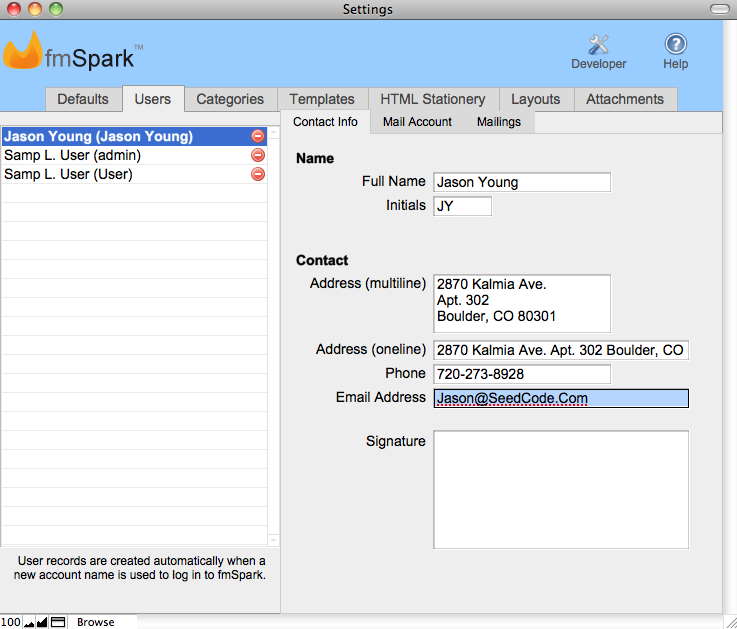
- Screen shot 2011-08-18 at 3.03.52 PM.png (86.8 KiB) Viewed 138233 times
hth,
Jason
Re: Emails not sending

Posted:
Fri Aug 19, 2011 7:01 amby zog
Hi Jason,
Thanks for all your help on this so far. It seems that Cox is blocking all email that comes from fmSpark, and the only way to be unblocked is to fill out a bunch of paperwork to request an allowance. In light of that, I have moved on to attempting to utilize Google's gmail SMTP. I have filled out the mail settings as directed by Google, and I am receiving a -001 (connect failed) error.
Thanks again!
Re: Emails not sending

Posted:
Fri Aug 19, 2011 9:20 amby John Sindelar
This may very well help you get the gmail side of this straight:
http://www.savvydata.com/blog/2009/11/f ... rror-1506/