Hi Jeff. Saved the NinjaCal file as a Cloned copy. Opened it up and selected some dates and the original problem is replicated (refer to first pic).
When I changed the Conditional formatting calc for the "selected date, not in base month" from
PatternCount ( $$__NinjaCalSelectedList ; Self ) and ( Self < firstDateOfCurMo or Self > lastDateOfCurMo )
to
FilterValue ( $$__NinjaCalSelectedList ; Self ) and ( Self < firstDateOfCurMo or Self > lastDateOfCurMo )
it seems to work with the 1st & 2nd also displaying correctly, at least in my limited testing of it...probably need to test it out on a 12 month calendar to be sure. (refer the 2nd pic)
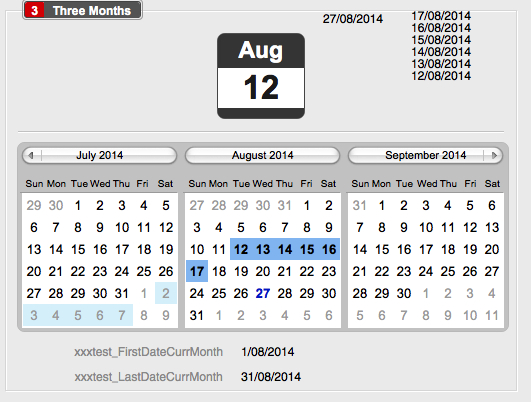
- screenshot_98.jpg (207.97 KiB) Viewed 81509 times
So I think the problem was if the numbers 11, 12, 13, 14, 15 ... or 21, 22,23 etc were selected the PatternCount was matching on the second digit 1,2,3,4,5,6,7. So FilterValue forces it to consider the 'whole' date value.