Updating To DayBack 9.52

Posted:
Mon May 18, 2015 8:53 amby tanner
We made two small changes to scripts in this version to prevent FileMaker Go 14 from crashing when launching DayBack. Please make the following changes...
In the "Upon Opening" script please wrap an if statement around the code block that delays the splash screen as shown in the screenshot below:
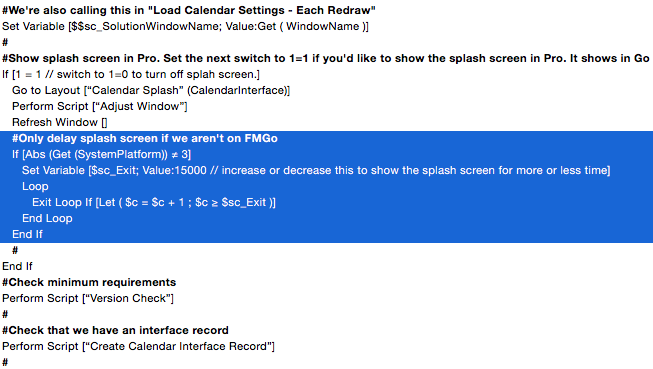
- upon-opening.png (72.76 KiB) Viewed 19788 times
In the "Get Webviewer Calendar FilePath" script please wrap an if statement around the script step "Clear WebViewer Cache" as shown in the screenshot below:
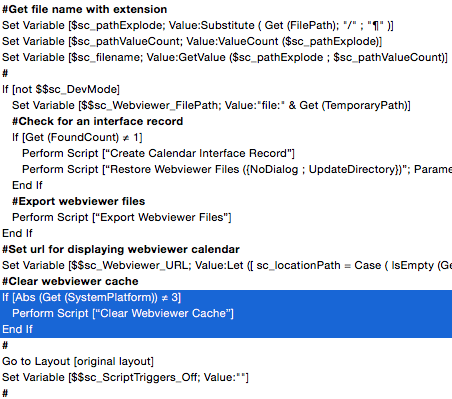
- get-filepath.png (74.49 KiB) Viewed 19788 times
That's it, enjoy DayBack 9.52.
Re: Updating To DayBack 9.52

Posted:
Tue Jun 23, 2015 2:19 pmby Paul Fenley
Thanks for the update. I've modified the CalendarInterface>BuildNumberCalc to 9.52, however, I'm not sure what to do to update the webviewer... In "Settings>Account Settings" it says I'm still using 9.49 and need to update to 9.52. Any suggestions?
Re: Updating To DayBack 9.52

Posted:
Tue Jun 23, 2015 5:33 pmby jeffalmquist
Hi Paul. It sounds like you're doing everything exactly right. Are you saying nothing happens when you click the green "Install Update" button?
Re: Updating To DayBack 9.52

Posted:
Wed Jun 24, 2015 7:47 amby Paul Fenley
Thanks Jeff. I've manually updated my DayBack file because I've made custom modifications to 9.49, my original install version. If I click on the green "Install Update" button, I assume it will overwrite my modifications and I'll have to start over again. So, my only issue now is, the "Account Settings" layout is telling me I'm running version 9.49, when I've made all necessary updates, manually, to match the latest version 9.52, inside the two scripts as instructed. I've even updated the CalendarInterface table's "BuildNumberCalc" field to "9.52", but that did not make any difference in the "Account Settings" telling me what version I'm running...so it wants to install the update by displaying the green button when I click on the prior "Check for Updates" button.
Any thoughts?
Re: Updating To DayBack 9.52

Posted:
Wed Jun 24, 2015 8:13 amby jeffalmquist
The "Install Update" button on the Account Settings screen just updates the Javascript file used in the web viewer. It has no effect on any changes you've made to the FileMaker scripts. Go ahead and click it and you'll be all set.

Re: Updating To DayBack 9.52

Posted:
Wed Jun 24, 2015 9:32 amby Paul Fenley
Thanks, Jeff. That did work! And my DayBack file is being hosted on FMS13.
