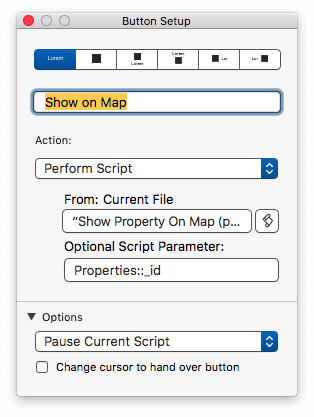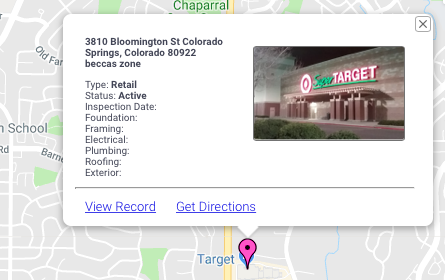Show Property On Map
Using the Show Property on Map script
If you have your own Properties layout, you may want to create a button on that layout to show the property on your map. Fortunately, the map marker icon button in ProMaps' Property List performs this action, and you can set your button up in a similar way, using the marker icon button as a template.
To add this functionality to your Properties layout, create a button, then assign the "Show Property on Map (propertyID)" script to that button. You will also need to set the script parameter for this script to the primary key of your property record. When finished, you should be able to click that button to open the map, and zoom in on the selected property, with the property detail popover open.