John,
Is there a way to get the calendar views to auto refresh? We have set the calendar up on a 46" lcd tv and are now using it company wide for scheduling. Works great but it appears that we need to get the screen to refresh at a certain frequency so that remote entries are picked up without having to push the refresh button.
auto refresh
8 posts
• Page 1 of 1
Posts: 18
Joined: Sat Jan 22, 2011 5:16 am |
|

Posts: 2764
Joined: Thu Nov 20, 2003 11:01 am |
Love it Paul! Send me a picture of that sometime.
To get it to auto refresh you'll want to launch an On Timer script trigger on that machine: call the "Refresh Calendar" script every x minutes. Let me know if you need more. Best, John John Sindelar
SeedCode |
Posts: 18
Joined: Sat Jan 22, 2011 5:16 am |
Yup, that worked. For the first time I managed to figure it out before you answered me!
|
Posts: 40
Joined: Wed Oct 06, 2010 6:49 pm |
John,
Here's a shot of the current "non-skinned build of the 12 Resource" calendar on the 48 inch screen it will be living on at one facility. 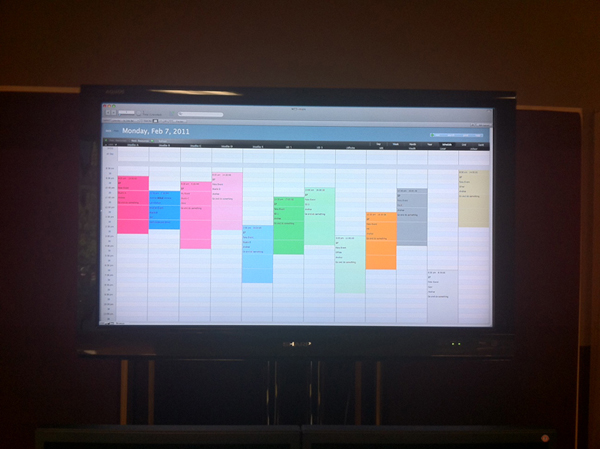 |

Posts: 2764
Joined: Thu Nov 20, 2003 11:01 am |
Beautiful! Thanks for that Paul!
John Sindelar
SeedCode |
Posts: 40
Joined: Wed Oct 06, 2010 6:49 pm |
Ha, actually that photo is from Max.
I jumped into this thread because Paul asked the exact same thing I was about to ask... and then you asked him for a picture of what I just happened to have running right in front of me! |

Posts: 2764
Joined: Thu Nov 20, 2003 11:01 am |
lol. Sorry! (I actually have a screen shots from Paul I need to upload.) Love the 12 columns!
John Sindelar
SeedCode |

Posts: 2764
Joined: Thu Nov 20, 2003 11:01 am |
Here is Paul's screen shot... cool stuff.
John Sindelar
SeedCode |
8 posts
• Page 1 of 1
Who is online
Users browsing this forum: No registered users and 6 guests

