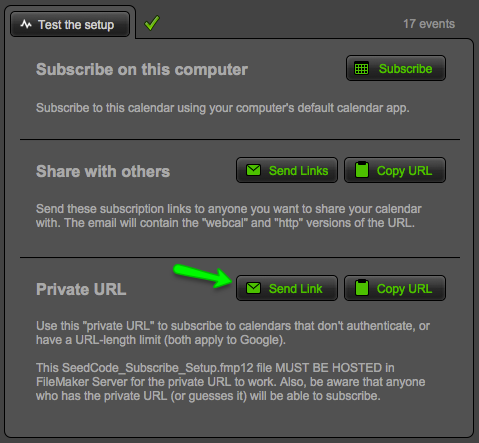Private Links & Hosting SeedCode_Subscribe_Setup.fmp12
To subscribe in calendar applications that don't support authentication and/or have a URL-length limitation, most notably Google Calendar, you will need to use a special private link. The private link is accessible in SeedCode_Subscribe_Setup.fmp12 on tab #4, "Results and Sharing":
Once you've copied that private link to your clipboard, head to Google Calendar and click "add by URL" which is an option under "Other calendars".
Things to keep in mind when using a private link and Google Calendar:
1. In order for this to work, the SeedCode_Subscribe_Setup.fmp12 file and your FileMaker file (the calendar data source) must be hosted on the same FileMaker Server. The seedcode_subscribe_engine folder (PHP files) can be on a different server as described
here.
That may mean hosting both SeedCode_Subscribe_Setup_DEMO.fmp12 and AppointmentsExample.fmp12 on your FileMaker server if you're playing with our demo files.
2. The Private Link uses the "Guest" account in SeedCode_Subscribe_Setup.fmp12, so that account must remain enabled. The Guest account uses a privilege set called "XML Only", which is set up to only allow access via XML (not FileMaker or PHP). The "XML Only" privilege set has limited access to tables and layouts, primarily gathering its data from the "CalendarXML" layout.
3. Anyone who gets this private link can use it to see the calendar. Subscriptions that use the private link essentially get their log in credentials from what you entered as a username and password on tab 1: so users aren't asked to log in. Thus be judicious about who you send these links to. Read about
securing this app to make sure you have this setup correctly.
4. Don't remove any of the field objects or the "Filters" portal from the "CalendarsXML" layout in the SeedCode_Subscribe_Setup.fmp12 file, and don't rename any of those fields. When publishing to Google Calendar, SeedCode Subscribe will look for this layout and these fields based on names that are hard-coded in the .phar file.
5. You can rename SeedCode_Subscribe_Setup.fmp12 if you need or want to (you may need to if you host it on a shared server). Just know that any private URLs you've already distributed would need to be changed to reflect the new name. New URLs take the changed file name automatically.
6. To revoke or "unpublish" a private link, just delete that calendar entry from SeedCode_Subscribe_Setup.fmp12. If you want to republish it using a new link, duplicate the calendar first, then delete the original. Duplicating a calendar will clear the log, but everything else will be preserved, including your filters. Then just send your users the new private link. Note that while revoking a private link will preclude further updates, it won't delete data already synced to subscribers' Google accounts. If you want to make sure existing data is deleted for Google users the next time the subscription refreshes, leave the original calendar active, but edit its filter criteria to yield a null data set (thanks to Ian Blackburn for this tip!).
Refreshing your Google Calendar
Unfortunately Google doesn't refresh its calendar subscriptions in real time like iCal does, and there's no way to force a refresh of a subscribed calendar in Google. Google has stated that they refresh calendar feeds "every few hours" but in our experience it's a good bit less often than that.
Note that the Private URL uses the Guest login account in the SeedCode_Subscribe_Setup file, so make sure it's active.