Version History
Where can I find my codebase number?
The build number appears in the SeedCode_Subscribe_Setup.fmp12 file, right after the "SeedCode Subscribe" name in the upper-left of the screen.
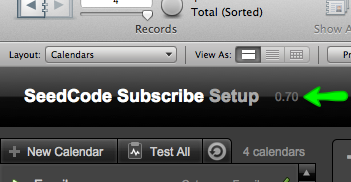
What is the latest version of SeedCode Subscribe?
The latest version of SeedCode Subscribe is 0.74.
Build 0.74 (April 7, 2016). A new version of the subscribe engine (the php files that go on your server) was released to fix errors on Windows referencing "Statsmix". The URL that statsmix was trying to hit has just recently gone dark. So anyone who is running on Windows will likely start seeing errors until they install the new engine. Note that you don't have to replace configuration.ini if you've modified it. Contact us for a new download link to get the latest version. =)
Build 0.73 (Jan. 21, 2015). Added a feedback form upon closing the Setup file, removed "Other" from popup menus, fix "Open the file" script when not using public engine. If you already own SeedCode Subscribe, please contact us to get the latest PHP files (the "engine"), and the latest SeedCode_Subscribe_Setup.fmp12 file. You'll be able to import any calendars you've already set up into the new Setup file.
Build 0.71 (Mar. 10, 2014). This build fixed a bug related to the GetURLEncoded changes in 0.70.
Build 0.70 (Feb. 28, 2014). This build changes "Demo Server" label to "Public Engine", uses same field for either SS address or FM Server address if using Demo Engine and fixed two bugs introduced by FM 13: adding Commit Records before Delete Record to exit portal context, and branching our scripts now that GetURLEncoded is not necessary in FM13(thanks, Angelo!). We also added graphic color swatch for selected calendar color and redesigned "Results and Sharing" tab. Finally, we added "HTTP/HTTPS" selector.

