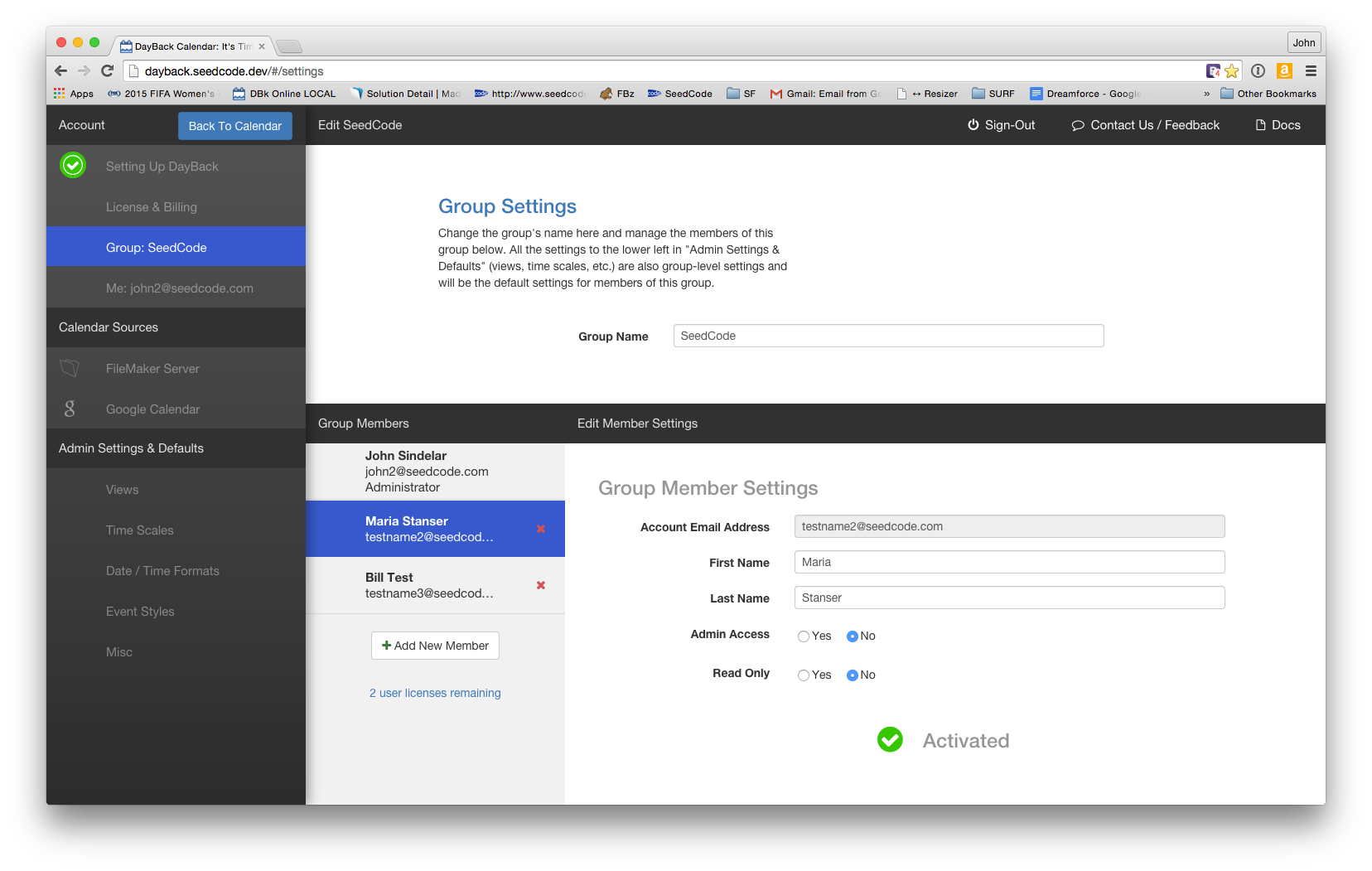Managing Users
Inviting Users and Managing their Access Rights.
Once you've logged in as an administrator, you'll have access to the Groups section in Admin / Settings. There you can see all the users in your group and invite as many users as your license supports.
You can also decide which users are also admins (you can have more than one) and which users have read only access.
A couple notes about how all this works:
Inviting New Users. When you invite a new user to your group DayBack will send them a short email letting them they've been invited and telling them the name of your group. The email also contains instructions for logging in using their email address and a new password created for them by DayBack. Once they log in they'll be able to change this password on their own Admin / Settings screen.
Inviting Existing Users. If you add someone to your group who has already got their own DayBack account (perhaps they created a trial to check it out), they won't be give a new password but will be added to your group. Support for belonging to multiple groups is coming soon.
How Many Users Can You Add. The number of users you can add to your group depends on your license.