Getting Started
First, Install SeedCode Subscribe
You'll find step-by-step instructions here.
Creating your first Calendar
Open the SeedCode_Subscribe_Setup.fmp12 file. Click the "New Calendar" button.
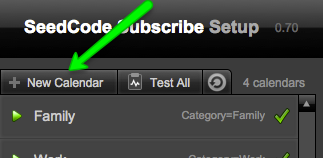
Give the calendar a name, then describe your new calendar on each of the numbered tabs:
1. Server settings (Tips)
2. Map the fields (Tips)
3. Enter filter criteria (Tips)
4. Results and Sharing (Tips)
Try SeedCode Subscribe by using our public engine
You can use our public engine for testing. Just turn the "use public engine" switch on the "Server settings" tab. (Your events will be watermarked with ****DEMO******. But don't worry, we don't actually change your data).
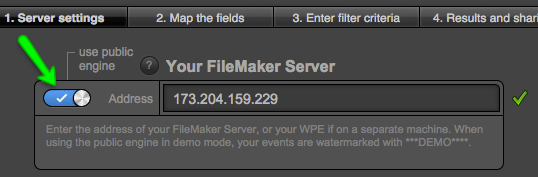
Share your calendar
Subscribe in iCal, on an iPhone, and in Google Calendar. Details here.

